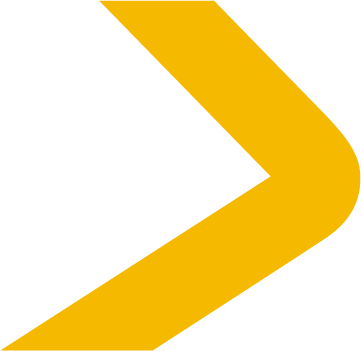Comprehensive Review of Inventory Management Tools

Inventory management software serves as a crucial tool for businesses, enabling them to maintain a balance between supply and demand. This software automates tasks, leading to increased productivity and efficiency. Selecting the right tool can significantly boost business efficiency by ensuring accurate and prompt order fulfillment. Companies experience reduced order processing times and delivery delays, resulting in improved customer service. A robust inventory management system not only enhances operational efficiency but also contributes to higher profits and streamlined operations, making it an indispensable asset for any business aiming for growth.
Understanding Inventory Management
Definition and Purpose
Inventory management plays a pivotal role in the success of any business that deals with physical goods. It involves the systematic approach to sourcing, storing, and selling inventory—both raw materials and finished goods. The primary purpose of inventory management is to ensure that a business always has the right products in the right quantity for sale, at the right time. This process helps in minimizing the costs associated with holding inventory while maximizing sales and profits. By maintaining optimal inventory levels, businesses can avoid overstocking or stockouts, which can lead to lost sales and dissatisfied customers.
Key Functions and Capabilities
Effective inventory management encompasses several key functions and capabilities that streamline operations and enhance efficiency:
Real-Time Tracking: Inventory management software provides real-time visibility into stock levels, orders, shipments, and supplier information. This feature ensures that businesses can make informed decisions quickly, reducing the risk of errors and delays.
Automation of Tasks: By automating routine tasks such as order processing, reordering, and inventory updates, businesses can significantly increase productivity. Automation reduces manual errors and frees up valuable time for employees to focus on more strategic activities.
Demand Forecasting: Leveraging historical data and advanced algorithms, inventory management software can predict future demand trends. This capability allows businesses to adjust their inventory levels proactively, ensuring they meet customer demand without overstocking.
Comprehensive Reporting and Analytics: Robust inventory management systems offer detailed reports and analytics. These insights help businesses understand inventory performance, identify trends, and make data-driven decisions to optimize their operations.
Integration with Other Systems: Effective inventory management software integrates seamlessly with other business systems, such as point-of-sale (POS) and accounting software. This integration ensures that all inventory-related processes are streamlined and synchronized across the organization.
Cost Efficiency: By optimizing inventory levels and automating processes, businesses can reduce costs associated with excess inventory and improve overall profitability. Inventory management software helps businesses achieve maximum return on investment by aligning inventory with market demand.
Top Inventory Management Software Options
Selecting the right inventory management software can transform business operations. Here, we explore some of the top options available, each offering unique strengths and features to meet diverse business needs.
Zoho Inventory
Strengths and Features
Zoho Inventory stands out with its comprehensive suite of features designed to streamline inventory management. It offers robust inventory tracking, order management, and warehouse management capabilities. Users benefit from real-time updates on stock levels, which help in making informed decisions. The software also supports barcode scanning, facilitating quick and accurate data entry. Additionally, Zoho Inventory integrates seamlessly with other Zoho applications and third-party platforms, enhancing its versatility.
Ideal Use Cases
Zoho Inventory is ideal for small to medium-sized businesses looking to optimize their inventory processes. It suits companies that require efficient order management and need to manage multiple warehouses. Businesses that already use other Zoho products will find this software particularly beneficial due to its seamless integration capabilities.
Sortly
Strengths and Features
Sortly offers an intuitive and user-friendly interface, making it accessible for businesses of all sizes. Its standout features include customizable fields, barcode and QR code scanning, and a mobile app that allows users to manage inventory on the go. Sortly supports multi-user access, enabling teams to collaborate effectively. This flexibility makes it a popular choice among businesses seeking a straightforward inventory management solution.
Ideal Use Cases
Sortly is perfect for businesses that prioritize ease of use and mobility. It caters to companies that need a simple yet effective way to track inventory without the complexity of more advanced systems. Small businesses and startups, in particular, will appreciate Sortly's straightforward setup and operation.
inFlow
Strengths and Features
inFlow Inventory offers a powerful set of tools for managing stock levels, tracking sales and purchases, and reordering inventory efficiently. Key features include inventory tracking, order management, barcode scanning, and multi-location management. The software provides stock alerts and detailed reporting and analytics, helping businesses stay on top of their inventory needs.
Ideal Use Cases
inFlow is designed for small to mid-sized businesses that require a comprehensive inventory management solution. It is particularly suited for companies that operate across multiple locations and need to maintain accurate stock levels. Businesses looking for detailed analytics and reporting to drive decision-making will find inFlow highly beneficial.
Katana
Strengths and Features
Katana stands out as a top choice for businesses seeking a comprehensive inventory management solution. It offers real-time inventory tracking, which allows businesses to monitor stock levels accurately. This feature ensures that companies can respond swiftly to changes in demand. Katana also excels in order management and production scheduling, making it ideal for manufacturers. The software integrates seamlessly with popular e-commerce platforms and accounting software, providing a unified system for managing operations. Users appreciate its intuitive interface, which simplifies complex inventory tasks.
Ideal Use Cases
Katana is perfect for manufacturers and businesses that require precise production scheduling and inventory control. Companies that operate in fast-paced environments benefit from its real-time tracking capabilities. It suits businesses that need to manage multiple sales channels and require integration with existing systems. Katana's robust features make it an excellent choice for those looking to streamline operations and enhance productivity.
JUSDA's JusLink Intelligent Supply Chain
Strengths and Features
JUSDA's JusLink Intelligent Supply Chain offers a cutting-edge solution for businesses aiming to optimize their supply chain operations. It integrates IoT, cloud computing, and big data to provide real-time collaboration and information sharing. This integration enhances supply chain visibility and efficiency. JusLink supports various transportation modes, including air, land, sea, and rail, offering flexibility in logistics management. The platform's cloud warehousing capabilities enable businesses to manage inventory efficiently, reducing costs and improving service levels.
Ideal Use Cases
JusLink is ideal for businesses that require a comprehensive supply chain solution. It caters to industries such as electronic manufacturing, automotive, and FMCG, where efficient logistics and inventory management are crucial. Companies looking to leverage modern technologies for enhanced supply chain visibility will find JusLink beneficial. Its ability to integrate with existing systems makes it suitable for businesses seeking to streamline operations and improve collaboration across the supply chain.
Benefits of Using Inventory Management Software
Improved Efficiency
Inventory management software significantly boosts operational efficiency. Businesses can automate routine tasks like order processing and stock updates. This automation reduces manual errors and frees up valuable time for employees. They can then focus on strategic activities that drive growth. Real-time tracking features provide instant visibility into stock levels and orders. This capability allows businesses to make informed decisions quickly. As a result, they can respond promptly to changes in demand, ensuring optimal inventory levels at all times.
Cost Savings
Implementing inventory management software leads to substantial cost savings. By optimizing inventory levels, businesses minimize the costs associated with excess stock. They also reduce the risk of stockouts, which can lead to lost sales. Automation further cuts costs by decreasing the need for manual labor. Businesses can allocate resources more efficiently, focusing on areas that generate revenue. Additionally, detailed reporting and analytics help identify cost-saving opportunities. Companies can streamline operations and improve profitability by aligning inventory with market demand.
Enhanced Accuracy
Accuracy in inventory management is crucial for business success. Inventory management software enhances accuracy by providing precise data on stock levels, orders, and shipments. This precision reduces the likelihood of errors that can lead to costly mistakes. Barcode scanning and real-time updates ensure that inventory records remain accurate and up-to-date. Businesses can maintain accurate stock levels, preventing overstocking or stockouts. Enhanced accuracy leads to improved customer satisfaction, as businesses can fulfill orders promptly and accurately.
Essential Features to Consider

When selecting inventory management software, businesses must evaluate essential features that align with their operational needs. These features ensure the software not only meets current demands but also supports future growth.
Real-Time Tracking
Real-time tracking stands as a critical feature in inventory management. It provides businesses with up-to-the-minute visibility into stock levels, orders, and shipments. This capability allows companies to make informed decisions swiftly, reducing the risk of errors and delays. Real-time tracking ensures that businesses can respond promptly to changes in demand, maintaining optimal inventory levels at all times. By having accurate and current data, companies can avoid overstocking or stockouts, which can lead to lost sales and dissatisfied customers. This feature enhances operational efficiency and contributes to improved customer satisfaction.
Integration Capabilities
Integration capabilities play a vital role in the effectiveness of inventory management software. The ability to seamlessly connect with other business systems, such as point-of-sale (POS) and accounting software, ensures that all inventory-related processes are streamlined and synchronized across the organization. This integration eliminates data silos and enhances communication between departments, leading to more efficient operations. Businesses benefit from a unified system that provides a comprehensive view of their inventory, sales, and financial data. By choosing software with robust integration capabilities, companies can optimize their workflows and improve overall productivity.
Scalability
Scalability is an essential consideration for businesses looking to invest in inventory management software. As companies grow, their inventory needs evolve, requiring a system that can adapt to increased demand and complexity. Scalable software allows businesses to expand their operations without the need for costly and time-consuming system overhauls. It supports additional users, locations, and products, ensuring that the software remains effective as the business grows. By selecting scalable inventory management software, companies can future-proof their operations and maintain efficiency, even as they expand into new markets or product lines.
How to Choose the Right Software for Your Business
Selecting the right inventory management software can transform business operations. Businesses must consider several factors to ensure they choose a solution that aligns with their needs and supports growth.
Assessing Business Needs
Businesses should start by evaluating their specific inventory management requirements. They need to identify the challenges they face in managing inventory, such as stockouts, overstocking, or inefficient order processing. Understanding these pain points helps in selecting software that addresses these issues effectively. Companies should also consider the scale of their operations. A small business might need basic features, while a larger enterprise may require advanced capabilities like multi-location management and integration with other systems. By clearly defining their needs, businesses can narrow down their options and focus on solutions that offer the most value.
Evaluating Software Features
Once businesses understand their needs, they should evaluate the features offered by different inventory management software. Key features to look for include:
Real-Time Tracking: This feature provides up-to-the-minute visibility into stock levels, orders, and shipments. It allows businesses to make informed decisions quickly, reducing errors and delays.
Integration Capabilities: The software should seamlessly integrate with other business systems, such as point-of-sale (POS) and accounting software. This integration ensures streamlined operations and eliminates data silos.
Scalability: As businesses grow, their inventory needs evolve. The chosen software should be able to scale alongside the business, supporting additional users, locations, and products without requiring costly upgrades.
Automation: Automating routine tasks like order processing and stock updates can significantly boost efficiency. It reduces manual errors and frees up valuable time for employees to focus on strategic activities.
By evaluating these features, businesses can choose software that not only meets their current demands but also supports future growth.
Considering User Experience
User experience plays a crucial role in the effectiveness of inventory management software. Businesses should consider how easy the software is to use and whether it requires extensive training. An intuitive interface can enhance productivity by allowing employees to navigate the system effortlessly. Additionally, businesses should assess the level of customer support provided by the software vendor. Reliable support ensures that any issues are resolved promptly, minimizing disruptions to operations. By prioritizing user experience, businesses can ensure that their team can leverage the software effectively, leading to improved efficiency and satisfaction.
Choosing the right inventory management software involves careful consideration of business needs, software features, and user experience. By taking these factors into account, businesses can select a solution that enhances their operations and supports their growth objectives.
Cost Considerations
When selecting inventory management software, businesses must weigh the cost implications carefully. Understanding the financial aspects can guide companies in making informed decisions that align with their budget and operational needs.
Free vs. Paid Options
Businesses often face the choice between free and paid inventory management software. Free options can be appealing, especially for startups or small businesses with limited budgets. These solutions typically offer basic features that may suffice for simple inventory management tasks. However, they might lack advanced functionalities required for more complex operations.
Paid software, on the other hand, usually provides a comprehensive suite of features. These include real-time tracking, integration capabilities, and scalability. Investing in a paid solution can lead to enhanced efficiency and accuracy, ultimately contributing to business growth. Companies should assess their specific needs and determine whether the additional features of paid software justify the cost.
Tip: Evaluate your business requirements thoroughly. If your operations are straightforward, a free option might suffice. For more complex needs, consider the long-term benefits of investing in a paid solution.
Long-Term Value and ROI
The long-term value and ROI of inventory management software are crucial considerations. While the initial cost of paid software might seem high, the potential savings and efficiency gains can outweigh this expense over time. Automated processes reduce manual labor costs, and accurate inventory tracking minimizes losses due to stockouts or overstocking.
Businesses should also consider the scalability of the software. As companies grow, their inventory needs evolve. Scalable software can adapt to increased demand without requiring costly upgrades. This adaptability ensures that the software remains effective as the business expands, providing continued value.
Conclusion: Investing in inventory management software is a strategic decision. By choosing a solution that aligns with your business goals and offers long-term value, you can enhance operational efficiency and drive profitability.
In this comprehensive review, the blog explored various inventory management tools, highlighting their strengths and ideal use cases. Businesses must assess their specific needs to select the most suitable software. The right choice can significantly enhance operational efficiency and profitability.
Evaluate Needs: Businesses should identify their unique requirements and challenges.
Explore Options: Consider both free and paid solutions. Free versions offer basic features, while paid options provide advanced customization.
Impact on Success: Choosing the right software can transform operations, leading to improved customer satisfaction and business growth.
Investing in the right inventory management tool is a strategic decision that can drive long-term success.
See Also
Transform Your Business Using Cutting-Edge Inventory Strategies
Discover JUSDA's Insights on Inventory Optimization Techniques
Explore 5 Creative Methods for Supply Chain Enhancement