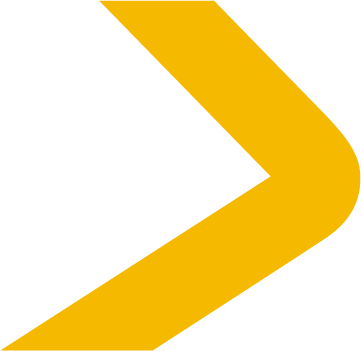How to Write a Warehouse Weekly Report

You can write a warehouse weekly report by focusing on clear results, organized sections, and simple language. An easy-to-understand weekly report helps your team and managers see progress fast. You should list tasks, note any issues, and share what you will do next. If you want to know how to write a weekly report, start by tracking your daily work. A good weekly activity report keeps everyone updated and shows how your team meets goals.
Key Takeaways
A clear weekly report helps track progress and identify issues early, improving decision-making.
Organize your report into sections: summary, completed tasks, ongoing tasks, challenges, and upcoming priorities for better clarity.
Use bullet points and short sentences to make your report easy to read and understand.
Highlight key metrics to measure performance and show areas for improvement in your warehouse operations.
Consider using templates to save time and maintain consistency in your weekly reports.
Report Purpose
Why Reports Matter
You need to know why a weekly report is important in a warehouse. An easy-to-understand weekly report helps you track progress and spot problems early. When you write a weekly status report, you give your team and managers a clear view of what happens each week. This helps everyone make better decisions.
A comprehensive weekly report also improves how your warehouse runs. You can see how well your team meets goals by looking at key metrics. Here is a table that shows how tracking certain metrics can boost efficiency:
Metric | Impact on Efficiency |
|---|---|
Overtime | Reduces operational costs when managed effectively |
Fulfillment Speeds | Directly affects customer satisfaction and order accuracy |
Accuracy Rates | Higher accuracy leads to reduced returns and complaints |
You can use an easy-to-understand weekly report to compare key performance indicators (KPIs) over time. This helps you find trends and areas that need work. When you track these numbers, you push your team to keep getting better.
Tip: Use your weekly status report to highlight both wins and areas for improvement. This keeps your team focused and motivated.
Who Uses Them
Many people in your warehouse rely on your easy-to-understand weekly report. Warehouse managers use it to plan the right number of workers and adjust to busy times. Logistics managers check the report to manage inventory and decide which orders to fill first.
Here is a table that shows who uses the report and why:
Role | Purpose of Report | Frequency of Use |
|---|---|---|
Warehouse Manager | Planning labor force efficiently, making adjustments based on demand | Weekly |
Logistics Manager | Utilizing reliable inventory data for planning and prioritizing orders | Weekly |
You help your team and leaders make smart choices when you share a clear weekly report. An easy-to-understand weekly report keeps everyone on the same page and supports smooth warehouse operations.
Warehouse Weekly Report Structure
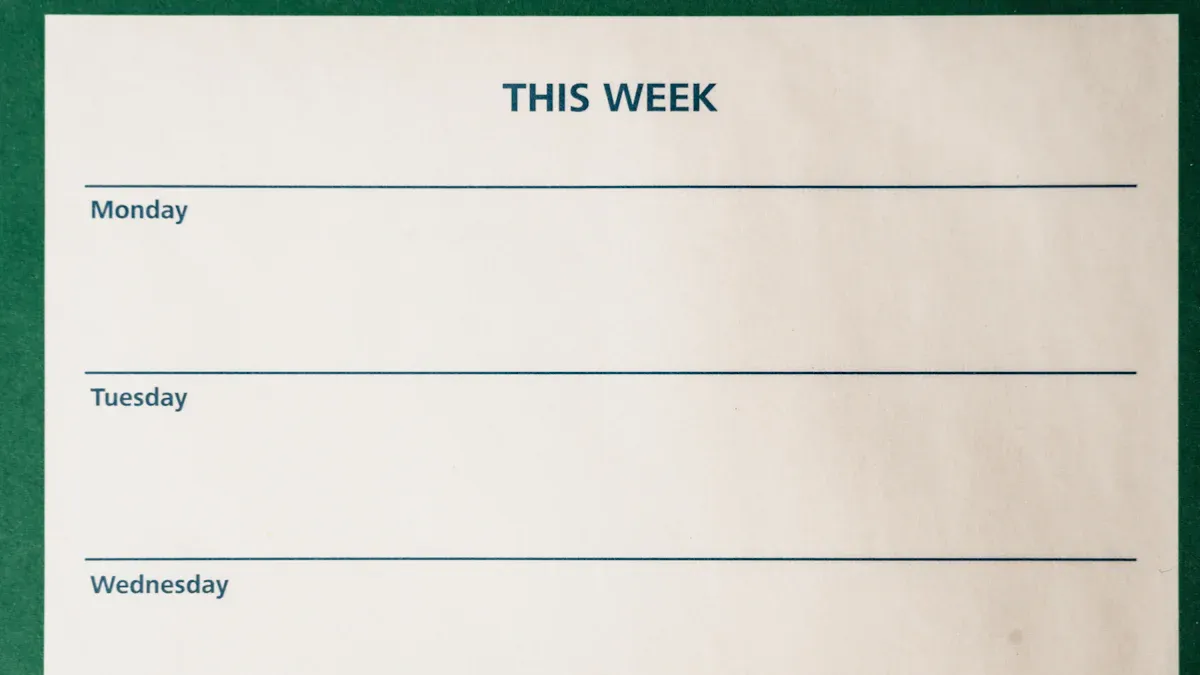
A warehouse weekly report needs a clear structure so everyone can understand it quickly. You should organize your report into sections that highlight key accomplishments, tasks completed, ongoing work, challenges, upcoming priorities, and important metrics. This structure helps you create an easy-to-understand weekly report that supports better decision-making.
Summary Section
Start your weekly report with a summary. This section gives a quick overview of the week. You should mention the main accomplishments, any big challenges, and what comes next. A good summary helps your team and managers see the big picture right away.
Tip: Use short sentences and bullet points in your summary. This makes your report easier to read.
Completed Tasks
List all tasks completed during the week. This shows your progress and helps everyone see what you finished. You can use a table to organize the types of tasks most commonly reported in a warehouse weekly report:
Report Type | Description |
|---|---|
Overview of stock status, including items in and out, and current stock levels. | |
Order fulfillment report | Details the number of items packed and ready for shipment from the warehouse. |
Vendor report | Analyzes purchase activities and vendor relationships, showing history of purchases and payments. |
Cycle count report | Counts portions of stock at regular intervals to check inventory accuracy. |
Warehouse expense report | Accumulates costs related to daily operations, providing a holistic view of warehouse expenses. |
You should include the date, headline, and results for each task. This makes your weekly report more complete and helps you track all tasks completed.
Ongoing Tasks
Ongoing tasks are projects or activities that you started but have not finished yet. You need to separate these from completed tasks for clarity. This helps your team stay focused and accountable. Use a table to document ongoing tasks and track progress:
Description | |
|---|---|
Project Overview | Project name, date, and reporting period |
Key Highlights | Major achievements, milestones, or updates |
Task Progress | List of completed, in-progress, and upcoming tasks |
Challenges and Roadblocks | Issues affecting progress and possible solutions |
Next Steps | Priorities and action items for the upcoming week |
Team Updates | Contributions from team members |
You can also use a bulleted list to highlight the status of each ongoing task:
High-level summary of project status
Budgets and schedules (over, under, or on track)
Potential risks and resource updates
A weekly status report with this information keeps everyone informed and helps you spot problems early.
Challenges
Every warehouse faces challenges. You should report these issues and explain how you plan to solve them. This makes your weekly report more useful and shows that you are proactive. Here are some common challenges and solutions:
Challenge | Solution |
|---|---|
Implement a Warehouse Management System (WMS) | |
Delays in the global supply chain | Use WMS for better tracking and planning |
Poor time management | Use WMS to schedule and monitor tasks |
Delays in receiving and putaway processes | Integrate WMS with advanced scheduling software |
Bottlenecks at docks | Implement cross-docking to minimize handling |
Labor shortages | Invest in automation and offer competitive wages |
Difficulty in hiring skilled workers | Provide career development opportunities |
When you address challenges in your easy-to-understand weekly report, you help your team learn and improve.
Upcoming Priorities
You need to outline upcoming priorities to keep your team focused. This section tells everyone what to work on next week. Use a table to decide which tasks are most important:
Criteria | Description |
|---|---|
Main goals and expectations for warehouse operations, including KPIs to track | |
Customer Demand | Prioritize orders based on customer commitments and deadlines |
Urgency and Deadlines | Identify and prioritize time-sensitive orders |
Resource Availability | Check available materials, equipment, and manpower |
Capacity Assessment | Evaluate production limits and resource use based on demand |
A clear weekly report with well-defined upcoming priorities helps your team stay organized and meet deadlines.
Key Metrics
Key metrics show how well your warehouse performs. You should include these in every comprehensive weekly report. Here are some of the most important metrics to track:
KPI | Description | Calculation | Target Goal |
|---|---|---|---|
Percentage of orders shipped from current inventory without backordering. | Total orders shipped / Total orders placed x 100 | 95 percent or higher | |
Service Level Agreement Rate | Compares operations metrics against agreed service levels. | SLA dependent | Comply with SLA |
Inventory Accuracy Rate | Verifies that recorded inventory matches physical inventory. | WMS inventory count total / Physical count total x 100 | 97 percent or higher |
Dock-to-Stock Time | Measures time from receiving goods to inventory put-away. | Timestamp from receiving dock to storage location | N/A |
You can also track:
Receiving efficiency
Put-away efficiency
Cost per order
Order cycle time
Order accuracy rate
Tracking these key metrics in your weekly status report helps you measure progress and find areas for improvement. An effective weekly report uses these numbers to show real results.
Weekly Report Writing Guide
Drafting Each Section
You can create a strong weekly report by following a step-by-step process. Start with a summary that highlights key accomplishments and any major changes. Next, list all tasks completed during the week. Separate ongoing work from finished items. Add a section for challenges and describe how you plan to solve them. End with upcoming priorities so your team knows what to focus on next. When you follow these steps, you make an easy-to-understand weekly report that helps everyone stay on track.
Tip: Use short sentences and clear language for each section. This makes your weekly status report easy to read.
Formatting Tips
Good formatting helps your weekly report stand out. You want your report to be clear and simple. Try these weekly report writing best practices:
Use bullet points to break down information into smaller parts.
Keep your weekly report brief and only include what matters most.
Stick to a consistent format every week.
Avoid adding too many numbers or details that do not help your status update.
Adjust your content to match your audience’s needs.
You can also use visual aids to make your weekly status report more effective. Charts and graphs help your team see trends and results quickly. Here are some common visual aids and their uses:
Visual Aid Type | Purpose |
|---|---|
Line Chart | Show changes over time |
Bar Chart | Compare performance among categories |
Pie Chart | Illustrate proportions of a whole |
A clear weekly report with good formatting helps your team understand results and upcoming priorities at a glance.
Customization
You can adjust your weekly report to fit your warehouse’s needs. Weekly report templates give you a starting point, but you should add or remove sections as needed. For example, you might want to highlight certain key metrics or focus more on upcoming priorities. Customizing your easy-to-understand weekly report makes it more useful for your team. When you tailor your weekly report, you create an effective weekly report that matches your goals and supports better decision-making.
Practical Tips and Sample

Using Templates
You can make your weekly report process faster and more reliable by using weekly report templates. Templates help you keep a consistent format every week. They also let you focus on sharing key accomplishments and upcoming priorities instead of worrying about layout. Many warehouse teams find that templates save time and improve the quality of their reports.
Here are some reasons why templates work well for a warehouse weekly report:
Advantage | Description |
|---|---|
Ensures everyone understands team goals and individual contributions, fostering collaboration. | |
Agile Decision-Making | Provides timely data for informed choices, allowing quick responses to opportunities and challenges. |
Improved Accountability | Instills ownership and responsibility, leading to better work quality and focus on results. |
Early Problem Detection | Highlights potential issues early, enabling quick intervention to prevent major setbacks. |
You can also benefit from templates in other ways:
Templates save time by reducing the need for manual report creation.
They present information in a professional format, enhancing readability.
Templates allow you to focus more on strategy and execution rather than formatting.
If you want to follow weekly report writing best practices, use visuals like charts to show employee performance and important metrics. Be transparent about wins and challenges. Always provide actionable insights and recommendations for next steps. An easy-to-understand weekly report builds trust and helps your team stay focused.
Sample Report
A well-structured weekly report helps you track tasks completed, upcoming priorities, and employee performance. You can use the following sample as a guide for your own effective weekly report:
Set clear goals for the week. Make sure each goal is specific and measurable.
Describe your work using the 5W1H method: When, Where, Who, What, Why, and How.
Reflect on the week. Analyze any goals you did not meet and set new upcoming priorities for next week.
Here is a simple sample you can use:
Warehouse Weekly Report
Date: June 7, 2024
Summary:
- Key accomplishments: Finished cycle count, improved order accuracy, reduced dock-to-stock time.
Tasks Completed:
- Packed and shipped 1,200 orders.
- Updated inventory records.
- Trained two new team members.
Ongoing Tasks:
- Implement new Warehouse Management System.
- Prepare for next cycle count.
Challenges:
- Delay in vendor deliveries.
- Shortage of packing materials.
Upcoming Priorities:
- Complete WMS setup.
- Restock packing supplies.
- Meet order fulfillment targets.
Key Metrics:
- Order Fulfillment Rate: 97%
- Inventory Accuracy Rate: 98%
You can adjust this sample to fit your warehouse needs. Focus on upcoming priorities and keep your easy-to-understand weekly report clear and actionable.
You can create an effective weekly report by following a simple structure and focusing on results. Start with a summary, list completed and ongoing tasks, address challenges, and set upcoming priorities. A clear weekly report helps your team understand progress and stay organized. Use the sample and tips to improve your weekly report and make your updates more valuable.
FAQ
How often should you write a warehouse weekly report?
You should write a warehouse weekly report once every week. This keeps your team and managers updated on progress and challenges. Regular updates help everyone stay on track.
What information should you include in a warehouse weekly report?
You should include completed tasks, ongoing work, challenges, upcoming priorities, and key metrics. This information gives a clear picture of your warehouse operations.
Who should read the warehouse weekly report?
Warehouse managers, team leaders, and logistics staff should read the report. They use the information to make decisions and plan for the next week.
How can you make your weekly report easy to read?
Use bullet points, short sentences, and tables. Add a summary at the top. Clear formatting helps your team find important details quickly.
See Also
Maximizing Warehouse Efficiency Through Logistics Robotics Innovation
The Importance of Warehouse Automation for Business Success
Understanding Robotic Automation and Its Impact on Warehousing
Exploring Benefits of Automation in Modern Manufacturing Warehouses
Discovering JUSDA's Innovative Warehousing Facilities for Enhanced Efficiency