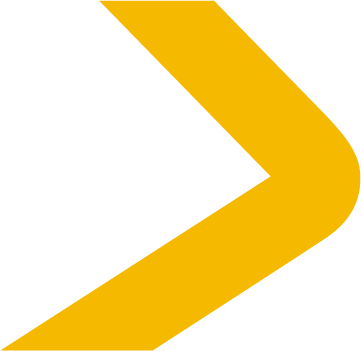How to Track Packages with Better Trucks

Tracking your packages with Better Trucks ensures you stay informed about your order's journey. You can easily monitor your order from the moment it leaves the warehouse until it arrives at your doorstep. Better Trucks tracking provides real-time updates, giving you peace of mind and confidence in your delivery process. By understanding the status of your order, you can plan accordingly and avoid unnecessary stress. The system uses advanced technology to keep you updated on your truck's location, ensuring your order reaches you efficiently and securely.
Key Takeaways
Locate your tracking number on the shipping label or in your confirmation email to start tracking your package.
Use the Better Trucks website or mobile app to enter your tracking number for real-time updates on your order's status.
Familiarize yourself with key tracking terms like ETA (Estimated Time of Arrival) and POD (Proof of Delivery) to enhance your tracking experience.
Stay informed about your package's journey by regularly checking the delivery status to avoid unnecessary stress.
Utilize the Better Trucks Mobile App for instant notifications and a user-friendly interface to manage your orders efficiently.
In case of issues like a missing tracking number or delays, double-check your information and contact customer support for assistance.
Leverage tools like JUSDA Warehouse Solutions for advanced inventory tracking and seamless integration with Better Trucks for enhanced delivery management.
Understanding Better Trucks Tracking Terminology
When you track your package with Better Trucks Tracking, understanding the terminology can enhance your experience. Familiarizing yourself with key terms and abbreviations helps you interpret the information provided about your order's journey.
Key Terms in Package Tracking
Tracking Number
The tracking number is a unique identifier assigned to your order. It allows you to monitor your package's progress from the moment it leaves the warehouse until it reaches your doorstep. You can find this number on the shipping label or in the confirmation email you receive after placing your order. Entering this number on the Better Trucks website or app gives you access to real-time updates about your order's status.
Delivery Status
The delivery status provides insights into where your order is in the shipping process. It indicates whether your package is in transit, out for delivery, or has been delivered. By checking the delivery status regularly, you can stay informed about any changes or delays in your order's journey.
Commonly Used Abbreviations
ETA (Estimated Time of Arrival)
ETA stands for Estimated Time of Arrival. This abbreviation gives you an idea of when your order is expected to reach its destination. Knowing the ETA helps you plan your day around the arrival of your package, ensuring you're available to receive it.
POD (Proof of Delivery)
POD, or Proof of Delivery, confirms that your order has been successfully delivered. It often includes the recipient's signature or a photo of the package at the delivery location. This information provides assurance that your order has reached you safely.
Understanding these terms and abbreviations empowers you to make the most of the tracking features offered by Better Trucks. By staying informed, you can enjoy a seamless delivery experience and have peace of mind knowing the status of your order at every step.
Step-by-Step Guide on How to Track Deliveries

Tracking your packages with Better Trucks is straightforward and user-friendly. This guide will walk you through the process, ensuring you can easily monitor your order from start to finish.
Locating Your Tracking Number
To track a package, you first need to locate your tracking number. This number is essential for accessing real-time updates about your order's journey.
On the Shipping Label
You can find the tracking number on the shipping label attached to your package. This label contains all the necessary information about your order, including the unique identifier that allows you to track its progress.
In the Confirmation Email
After placing your order, you will receive a confirmation email. This email includes your tracking number, which you can use to monitor your shipment. Keep this email handy, as it provides a direct link to the tracking information.
Using the Better Trucks Website
Once you have your tracking number, you can use the Better Trucks website to track your order. The platform is designed to be intuitive and easy to navigate, providing you with all the details you need.
Entering Your Tracking Number
Visit the Better Trucks website and enter your tracking number in the designated field. This action will give you access to real-time updates about your shipment. The system will display the current status of your order, ensuring you stay informed at every step.
Understanding the Tracking Information
The tracking information provides insights into your order's journey. You will see updates on the shipment's location, estimated delivery time, and any changes in status. By understanding this information, you can plan accordingly and ensure you're available to receive your deliveries.
Better Trucks tracking simplifies the process of monitoring your packages. With real-time updates and a user-friendly platform, you can enjoy peace of mind and control over your order's journey. Reliable customer support further enhances your delivery experience, making it seamless and stress-free.
Tools and Resources for Better Trucks Tracking

To enhance your experience with Better Trucks, several tools and resources are available to make package tracking more efficient and user-friendly. These resources ensure you have all the necessary information at your fingertips, providing a seamless tracking experience.
Better Trucks Mobile App
The Better Trucks Mobile App is a powerful tool designed to simplify your tracking process. It offers several features that make monitoring your orders straightforward and convenient.
Features and Benefits
Real-Time Updates: The app provides instant notifications about your order's status, ensuring you stay informed throughout the delivery process.
User-Friendly Interface: Navigate the app with ease, thanks to its intuitive design that makes tracking your packages simple.
Custom Order Management: Manage your orders efficiently by accessing detailed information about each shipment directly from your mobile device.
How to Download and Use
Download the App: Visit the App Store or Google Play Store and search for the Better Trucks Mobile App. Download and install it on your device.
Set Up Your Account: Create an account or log in using your existing credentials to access your tracking information.
Track Your Orders: Enter your tracking number to view real-time updates and manage your shipments effortlessly.
JUSDA Warehouse Solutions
JUSDA Warehouse Solutions offer advanced tools for real-time inventory tracking, ensuring your orders are managed efficiently from start to finish.
Real-Time Inventory Tracking
Advanced Technology: JUSDA uses cutting-edge systems like eVMI and Juslink to provide real-time visibility into your inventory, ensuring transparency and control over your shipments.
Efficient Management: With real-time data, you can monitor your orders' progress and make informed decisions about your shipping needs.
Integration with Better Trucks
Seamless Connectivity: JUSDA integrates smoothly with Better Trucks, allowing for efficient coordination between warehousing and delivery services.
Enhanced Tracking Tools: This integration ensures you receive accurate updates about your orders, enhancing your overall tracking experience.
By utilizing these tools and resources, you can enjoy a hassle-free tracking experience with Better Trucks. Whether through the mobile app or JUSDA's advanced solutions, you have everything you need to keep your orders on track and ensure timely deliveries.
Common Issues and Solutions
When tracking your packages with Better Trucks, you might encounter some common issues. Understanding these problems and knowing how to resolve them ensures a smooth tracking experience.
Tracking Number Not Found
Sometimes, you may not find your tracking number in the system. This can be frustrating, but there are simple steps you can take to resolve this issue.
Double-Check the Number
First, double-check the tracking number. Ensure you have entered it correctly. Mistakes in typing or reading the number can lead to errors. Verify the number from your confirmation email or shipping label. This step often resolves the issue quickly.
Contact Customer Support
If the problem persists, contact Better Trucks customer support. They can assist you in locating your tracking number. Provide them with your order details for faster assistance. Their support team is equipped to handle such inquiries efficiently.
Delayed or Stuck Status
Occasionally, your order's status might show as delayed or stuck. Understanding the reasons behind this can help you manage deliveries better.
Possible Reasons
Several factors can cause delays. Weather conditions, high shipment volumes, or logistical challenges might affect your order's progress. These factors are often beyond control but knowing them helps you stay informed.
Steps to Resolve
To address a delayed or stuck status, follow these steps:
Check for Updates: Regularly check the Better Trucks website or app for any updates on your order status. Sometimes, the status changes without notification.
Contact Support: If the delay continues, reach out to customer support. They can provide insights into the delay and offer solutions.
Plan Accordingly: Use the information provided to plan your day. Knowing the potential delay helps you manage deliveries effectively.
By understanding these common issues and their solutions, you can track a package with confidence. Better Trucks aims to provide a seamless delivery experience, ensuring your order reaches you efficiently.

JUSDA Solutions
To provide you with professional solutions and quotations.
To effectively track a package with Better Trucks, follow these key steps. First, locate your tracking number on the shipping label or in your confirmation email. Use this number on the Better Trucks website or mobile app to access real-time updates about your order's journey. Regularly check the tracking information to stay informed about your order's status. For a seamless tracking experience, utilize available resources like the Better Trucks mobile app and JUSDA Warehouse Solutions. These tools provide comprehensive insights into your order's progress, ensuring timely deliveries and enhancing your overall experience.
See Also
Unlocking Efficiency With JUSDA's Innovative Logistics Technology
Boosting Warehouse Productivity Through Advanced Logistics Robotics
Discover the Latest Developments in Sea Freight Logistics 2024
Affordable Transportation Management: A Budget-Friendly Solution