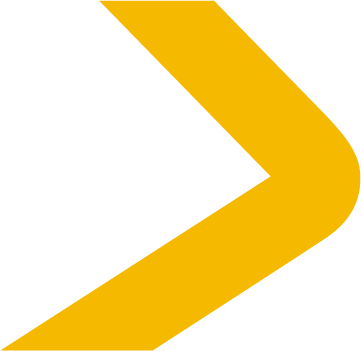What is Warehouse Automation and How Does It Work

Warehouse automation uses machines and software to move inventory with little human help. You can see robots, automated guided vehicles (AGVs), and autonomous mobile robots (AMRs) working together. Software tracks inventory and controls machines. This technology makes your warehouse faster and more accurate. You save money, reduce errors, and keep workers safe.
Key Takeaways
Warehouse automation uses machines and software to move and track products faster and with fewer mistakes.
Automation improves efficiency, accuracy, safety, and helps save money while allowing your warehouse to grow easily.
Key technologies include robots, automated vehicles, conveyors, sensors, and software that work together smoothly.
Automated systems speed up receiving, picking, packing, sorting, and shipping to keep orders moving quickly.
Start automation by assessing your needs, setting clear goals, choosing the right tools, training your team, and testing before full use.
Warehouse Automation Overview

Definition
You can think of warehouse automation as a way to use machines and software to handle tasks that people used to do by hand. This system lets you move, store, and track products with less effort. You might see robots picking items from shelves or conveyor belts moving boxes across the floor. Special software helps you keep track of every item in real time. Warehouse automation makes your work faster and helps you avoid mistakes.
Tip: When you use automation, you can see where every product is at any time. This helps you find items quickly and keeps your inventory up to date.
Main Goals
The main goals of warehouse automation focus on making your warehouse run better. Here are some key goals you should know:
Increase Efficiency: Automation helps you move products faster. You can process more orders in less time.
Improve Accuracy: Machines and software reduce human errors. You get the right items to the right place.
Save Money: You spend less on labor and waste. Automation helps you use your resources wisely.
Boost Safety: Robots and machines can handle heavy lifting and dangerous tasks. This keeps your workers safe.
Enhance Scalability: As your business grows, automation lets you handle more orders without hiring many new workers.
Goal | What It Means For You |
|---|---|
Efficiency | Faster order processing |
Accuracy | Fewer mistakes in picking and packing |
Cost Savings | Lower labor and error costs |
Safety | Fewer workplace injuries |
Scalability | Easy to handle more orders |
You can reach these goals by choosing the right tools and planning your automation steps carefully. Warehouse automation gives you a way to keep up with demand and stay ahead of your competition.
How It Works
Key Technologies
You can find many types of machines and tools in a modern warehouse. Each one helps you move products faster and with fewer mistakes. Here are some of the main technologies you might see:
Robots: These machines pick items from shelves or place them into boxes. Some robots have arms that can grab and move products. Others travel around the warehouse to deliver goods.
Automated Guided Vehicles (AGVs): AGVs follow set paths on the floor. They carry heavy loads from one area to another. You can use them to move pallets or bins without needing a forklift driver.
Autonomous Mobile Robots (AMRs): AMRs use sensors and cameras to find their way. They do not need fixed routes. You can send them anywhere in the warehouse to pick up or drop off items.
Conveyor Systems: Conveyors move boxes and packages along a track. You can set up these systems to connect different parts of your warehouse. This helps you move products quickly between stations.
Sensors: Sensors track where items are and check their condition. For example, a sensor can scan a barcode or measure the weight of a box. This helps you keep your inventory records up to date.
Software: Special programs control all the machines. The software tells robots what to pick, where to go, and when to work. You can also use software to track orders and manage your stock.
Note: When you combine these technologies, you create a system that works together. Each part helps you save time and reduce errors.
Workflow Integration
You can make your warehouse run smoothly by connecting all your machines and software. This process is called workflow integration. It means that each step in your warehouse talks to the next step. Here is how it works:
Triggers Start Actions: When you scan a new shipment, the system knows to start unloading. A robot or AGV moves to the dock and picks up the goods.
Conditions Guide Decisions: If a product needs special handling, the software sends it to the right area. For example, if an item is fragile, the system tells a robot to use a gentle grip.
Tasks Happen Automatically: When an order comes in, the software finds the items and sends robots to pick them. Conveyors move the boxes to packing stations. Sensors check each item to make sure it is correct.
Real-Time Updates: As each task finishes, the system updates your inventory. You always know what you have and where it is.
Step | What Happens |
|---|---|
Scan Item | System triggers next action |
Move Product | Robot or AGV transports goods |
Sort and Pack | Software directs robots and conveyors |
Update Inventory | Sensors and software track changes |
Tip: You can set rules in your software to handle special cases. For example, you can tell the system to alert you if an item is missing or if a machine needs service.
When you use workflow integration, you cut down on manual work. You also make sure that each task happens at the right time. This helps you fill orders faster and keep your customers happy. Warehouse Automation brings all these parts together to create a smart, connected system.
Automated Processes
Receiving
When new products arrive at your warehouse, automated systems help you handle them quickly. You can use conveyor belts to move boxes from the truck to the receiving area. Robots or AGVs can lift heavy pallets and place them in the right spot. Scanners and sensors check each item as it enters. This process updates your inventory in real time.
Tip: Automated receiving helps you spot damaged or missing items right away. You can solve problems before they slow down your work.
Picking and Packing
Picking and packing are two of the most important steps in your warehouse. Automated picking uses robots or AMRs to find and collect items for each order. The system tells the robot where to go and what to pick. You do not need to walk long distances or search for products.
Packing stations use machines to box items and print shipping labels. Some systems even weigh each box to make sure it matches the order. This reduces mistakes and speeds up the process.
Step | What Automation Does |
|---|---|
Picking | Robots collect items |
Packing | Machines box and label goods |
Sorting and Shipping
After packing, your products need to go to the right place. Automated sorting systems use conveyor belts and scanners to send each box to the correct shipping area. The system reads barcodes and directs packages to the right truck or loading dock.
You can track every package as it moves through the warehouse. This helps you keep customers updated and avoid lost shipments.
Note: Warehouse Automation makes each process faster and more accurate. You can handle more orders with less effort.
Warehouse Automation Technologies

Robotics
You can use robotics to handle many tasks in your warehouse. Robots pick items from shelves, place products into bins, and even help with packing. For example, robotic arms can grab boxes and move them to conveyor belts. Some robots work alongside people to speed up order picking. You can trust robots to work quickly and make fewer mistakes than humans.
Tip: Robots can work all day and night. This helps you fill more orders, even during busy times.
AGVs and AMRs
Automated Guided Vehicles (AGVs) and Autonomous Mobile Robots (AMRs) move goods around your warehouse. AGVs follow fixed paths, like tracks or magnetic strips on the floor. You can use them to carry heavy pallets from one area to another. AMRs use sensors and cameras to find their way. They do not need set routes. You can send AMRs to any part of your warehouse to pick up or drop off items. Both AGVs and AMRs help you move products faster and reduce the need for forklifts.
Technology | How It Helps You |
|---|---|
AGVs | Move goods on fixed paths |
AMRs | Navigate freely |
Conveyor Systems
Conveyor systems move boxes and packages across your warehouse. You can set up conveyors to connect different workstations. For example, a conveyor can take products from receiving to storage, or from packing to shipping. This system keeps your goods moving without needing people to carry them. You save time and lower the risk of injury.
Software and AI
Software and artificial intelligence (AI) control your automated systems. You can use software to track inventory, manage orders, and direct robots. AI helps you plan the best routes for robots and predict what products you will need next. With the right software, you can see everything happening in your warehouse in real time. This makes Warehouse Automation smarter and more efficient.
Note: Good software lets you spot problems early. You can fix issues before they slow down your work.
Benefits and Challenges
Benefits
You gain many advantages when you use Warehouse Automation. Your warehouse becomes faster and more accurate. Machines and software help you finish tasks in less time. You can process more orders each day. Robots and automated systems make fewer mistakes than people. This means you send the right items to your customers. You also keep your workers safe because machines handle heavy lifting and dangerous jobs.
Here are some key benefits:
Faster order processing 🚀
Fewer picking and packing errors
Lower labor costs
Better inventory tracking
Safer work environment
Tip: Automated systems help you scale your business. You can handle more orders as your company grows.
Drawbacks
You should also know about the challenges. Setting up automation takes time and planning. You may need to train your team to use new machines and software. Sometimes, machines break down and need repairs. This can slow down your work. Not every product or process fits well with automation. You might still need people for special tasks.
Challenge | What It Means for You |
|---|---|
High setup effort | Time and planning needed |
Training required | Staff must learn new systems |
Maintenance needed | Machines may need repairs |
Limited flexibility | Some tasks need human touch |
Costs
You will face costs when you start with automation. Buying robots, conveyors, and software can be expensive. You may also pay for installation and training. Over time, you save money on labor and errors. Many companies see a return on their investment after a few years.
Note: Plan your budget before you start. Look for solutions that fit your needs and goals.
Getting Started
Assess Needs
You should start by looking at your warehouse and asking what you want to improve. Think about where you lose time or make mistakes. You might notice slow order picking or too many errors in packing. Write down your main problems. Check your current equipment and software. Ask your team for feedback. They can tell you what slows them down. This step helps you see if Warehouse Automation fits your needs.
Tip: Make a list of your top three problems. Focus on these when you plan your automation.
Steps to Implement
You can follow these steps to bring automation into your warehouse:
Set Clear Goals: Decide what you want to fix. You might want faster shipping or better inventory tracking.
Choose the Right Tools: Pick machines and software that match your needs. Look at robots, conveyors, and tracking systems.
Plan Your Layout: Think about where to place new machines. Make sure they fit your space and workflow.
Train Your Team: Teach your staff how to use new tools. Good training helps everyone work safely.
Test the System: Run a small test before full use. Fix any problems you find.
Go Live: Start using automation for all orders. Watch for issues and make changes as needed.
Best Practices
You can get the most from automation by following these tips:
Start small and grow over time.
Keep your software updated.
Check your machines often for problems.
Listen to your team’s ideas.
Review your results and adjust your plan.
Best Practice | Why It Matters |
|---|---|
Start small | Easier to manage and fix |
Update software | Prevents errors and downtime |
Regular checks | Keeps machines running safely |
Team feedback | Finds new ways to improve |
Note: Good planning and teamwork help you succeed with Warehouse Automation.
Warehouse Automation lets you use machines and software to make your warehouse faster and safer. You gain better accuracy, lower costs, and improved safety. You may face challenges like setup time and training. Take time to look at your warehouse and see where you can improve. If you want to learn more, check out guides or talk to experts about starting your automation journey.
FAQ
What types of warehouses benefit most from automation?
You see the biggest benefits in large warehouses with high order volumes. E-commerce, retail, and distribution centers often use automation. Smaller warehouses can also gain speed and accuracy with the right tools.
How long does it take to set up warehouse automation?
Most systems need a few weeks to several months for setup. The time depends on your warehouse size and the complexity of your automation. You can speed up the process by planning carefully.
Can you use automation with your current warehouse layout?
Yes, you can often add automation to your existing space. Many systems work with different layouts. You may need to move some shelves or stations for the best results.
Is warehouse automation safe for workers?
Warehouse automation improves safety. Robots and machines handle heavy lifting and repetitive tasks. You reduce the risk of injuries. Workers can focus on safer, more skilled jobs.
What maintenance do automated systems need?
Task | How Often |
|---|---|
Software updates | Monthly |
Machine checks | Weekly |
Cleaning sensors | As needed |
You keep your system running well by following a regular maintenance schedule.
See Also
The Importance Of Automating Your Warehouse Operations
How Robotics Improve Efficiency In Modern Warehousing
Advantages Of Advanced Automation In Manufacturing Warehouses
Boosting Warehouse Output Through Logistics Robotics Technology
Inside JUSDA’s Latest Warehousing Facilities Driving Efficiency